Image Masking Service
Do you want to change the background of your image in different ways? Or want a unique background for a furry and water splashes kind of edges? Well, then Image Masking will fulfill all of your wishes! You can change the background of any image; can also change the color of your image in any aspect.
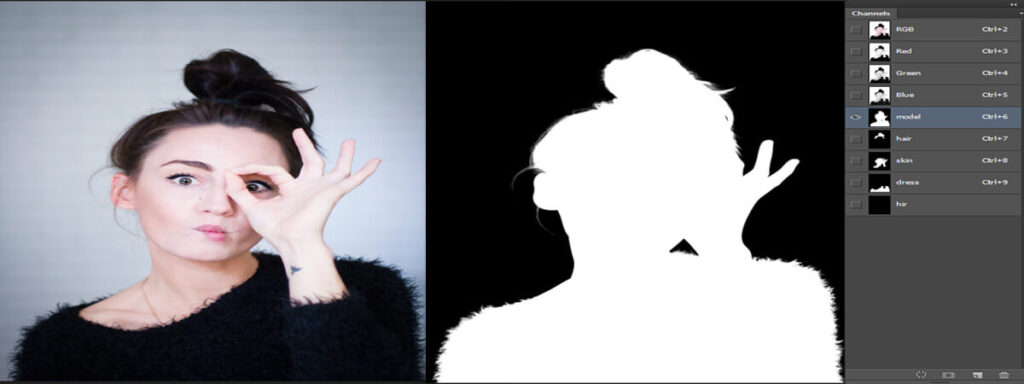
What Is Image Masking?
Image Masking is a method of graphics software which we use to put out of sight some portions of an image and to expose some potions of that image. It is a non-destructive process of image editing, so that you can change and pinch its mask later whenever you want to. In other words, in Image Masking we used to define a small image piece and we transform it in a larger image. Image Masking has many types of image processing, like motion detection, edge detection and noise detection. You can make your image more attractive through Image Masking whether it is of furry or sharp edges. If you know what background remove is, then doing and understanding image masking will be easier for you! Because it is an advance process of background remove.
Types of Image Masking:


Well, there are several types of Image Masking. We use all of that, but not on a single image, it depends on the condition and the requirement of the image. You can also ask for a professional editor for it. There is also a professional working website called their Photoshop experts will not let you regret your decision of reaching them. Following are the types of Image Masking:
- Layer Masking:
Layer Masking is a reversible way to hide part of a layer. This tool will give you more flexibility than permanently erasing or deleting a part of the layer. It will also help you in making image composites like photo cutout objects for use in other documents and limiting edits to parts of a layer.
- Alpha Channel Masking:
You can use Alpha Channel Masking to edit the light features of any image, but the editing will be done on it after the removal of the image from its colored background.
- Fur and Hair Making:
Taking out an image having fur, hairy, or wool edges, clipping path is not a perfect choice for it, so we use fur and hair masking This is a very slight photo editing technique that asks for experts! This tool is mostly used by fashion magazines so that their model’s picture will look more attractive.
- Refine Edge Masking:
Refine Edge Masking is done with my Layer Mask and refine radius tools. This tool is mostly used by professional photographers so that their clicks of memorable days can look more than perfect!
- Transparent Object Masking:
Transparent Object Masking type of masking is done to hang on to the visibility and the simplicity of the background. It is used by product marketing companies so that their product will look more visible.
- Color Masking:
Color Masking is basically used in putting color correction to the cutout part of an image.


On Which Image We Should Use Image Masking?
Well if you are a seller of different products in this market when every other person are in your competition, you products must looks good but most importantly if the products are having hairy edges then you should definitely go for image masking! It will help you to build up your business and you can easily promote your work! You can also hire professionals for this task; they will fulfill all of your wishes regarding Photoshop editing. People nowadays are hiring globally, the other option is to visit a website and place your order there. Highly recommended website by some clients.
On Which Image We Should Not Use It?
Image Masking will not be suitable if your product is having a colored background and also having the same color, an image having smooth edges should be used in this kind of editing. As mentioned above it is more suitable for hairy edges.
